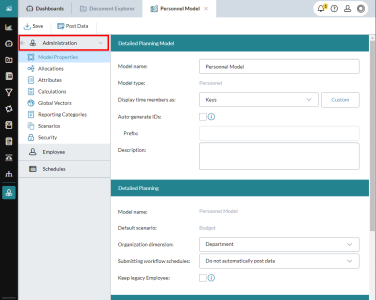Elements of a detailed planning model
After you create a detailed planning cube and define its dimensions, you can open the model in Detailed Planning Manager. The model is where you organize the entity and its calculation "lists." Effectively, the model is the user interface to the relational database side of detailed planning:
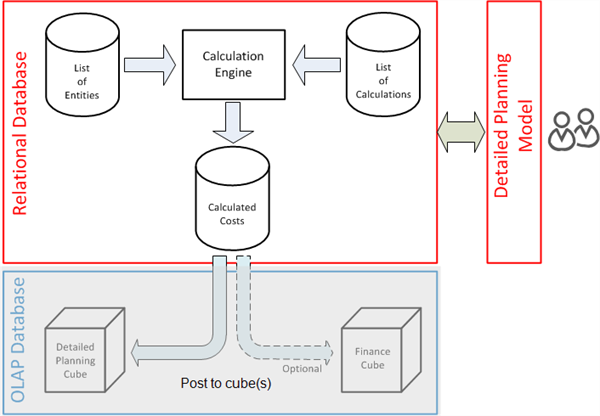
You could, for example, have one model for personnel planning and another for planning capital expenditures. Normally each model has its own detailed planning cube.
A model consists of the following elements:
-
Model properties
Define basic features of the model, such as the detailed planning cube that it uses.
-
The Detailed Planning Object (DPO)
Defines the entity for which you want to plan, and consists of the following:
-
Attributes
Store the entity's data. (After the attributes have been defined, you can import your entity data to the model, which stores the data in the Detailed Planning Object, making it the equivalent of the "List of Entities" file in the diagram above).
-
Calculations
Perform the bulk of the calculations for each DPO.
-
Allocations
Take data that has been calculated for each DPO and optionally allocate it to members of the Organization dimension or to members of optional dimensions.
-
Actions
These are unique to each DPO. Actions specify how and when an attribute changes.
-
Global vectors
Are numeric values that are dimensioned only by the Time dimension. Global vectors are used to apply time-related assumptions to all DPOs in a model.
-
Scenarios
The detailed planning equivalent of the Version dimension, scenarios are used for what-if planning.
-
Security
The detailed planning administrator uses security settings at the model level to control who can view or edit allocations, actions, and certain attributes. These settings apply across all scenarios. Note that these settings are only a part of the implementation of security in Detailed Planning.
-
Reporting categories
A user-defined property of a calculation, a reporting category by default controls the grouping order of calculations in the detailed planning model's Summary tab.
-
Schedules
These are spreadsheet-like data entry forms that make it easier for you and other users to input data to the model.
-
Reports
Detailed planning offers extremely flexible reporting because it stores its data in two places: the detailed planning cube and the relational database used by the model. This means you can use the standard FP&A Plus reporting functions to create reports from the cube.