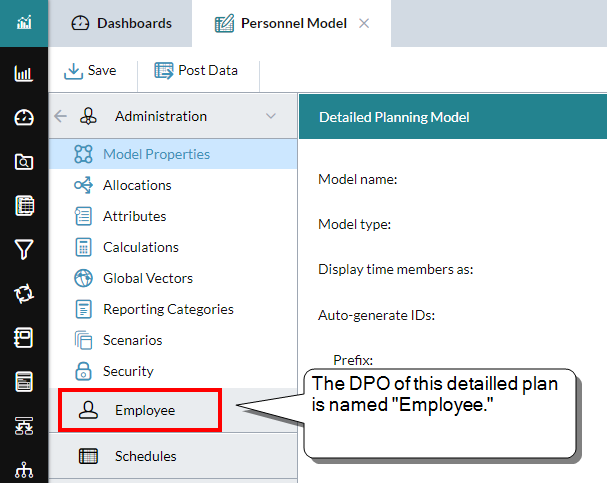The Detailed Planning Object
The Detailed Planning Object (DPO) represents the real-world entity type that you want to track and plan for. The DPO can be employees, vehicles, capital expenditures, sales reps, and so on. Each DPO consists of data (known as attributes)
and a set of subcomponents that process the attributes and create the calculated costs that are posted to the
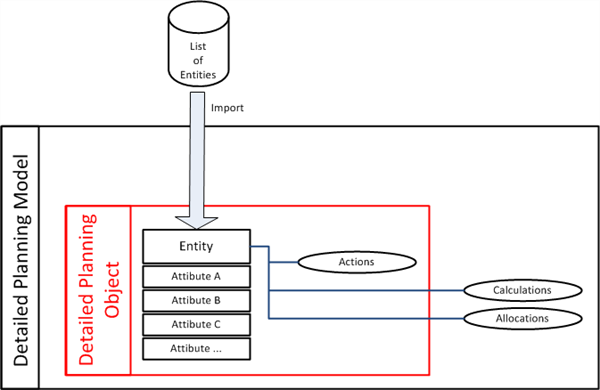
When you create the
The main steps in defining the
- You further define the DPO by adding attributes.
- To create the individual DPOs and populate their attributes, you import a set of entity records (for example, employee data).
- To complete the definition of each object, you define the subcomponents that process its data: calculations, allocations, and actions.
After you have defined the DPOs, you use them in a scenario, causing the subcomponents to process the attributes and thus to produce the calculated costs. These subcomponents always run in the same order: actions, then calculations, and then allocations.
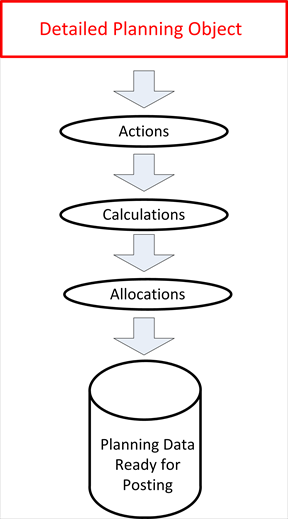
For example, when calculating costs for each employee, for each time period, the order of operation would be as follows:
- Actions are run against the employee attributes, changing the data.
- Calculations are performed on the employee attributes.
- Allocations, if required, are made among departments.