Actions and the DPO
What is an action? An action is a user-defined event in detailed planning. The action occurs at a specific time and changes the value of an attribute in a single Detailed Planning Object (DPO).
For example, in personnel planning, plans often include either transfers or promotions on specific dates. If you know that an employee is to be promoted in October, you can create an action in advance to change the employee's Job Title attribute.
Note: After an attribute changes, all the calculations that follow the specified date will be affected. For example, if the action changes an employee's position, from that date on a different bonus plan may be calculated for the employee.
How many times can an action run? An action can modify an attribute value only once within the effective date.
When are actions run? Actions are one of the three objects that affect how the data belonging to a DPO is processed, and come first in the order of execution:
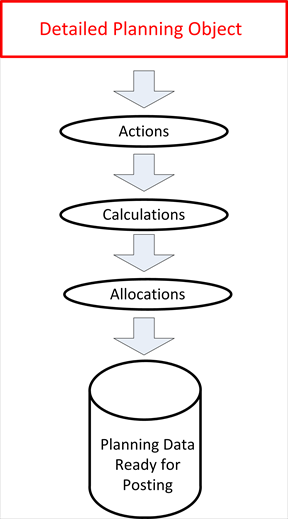
Where are actions defined? Unlike calculations and allocations, which are defined at the model level so that they can be shared among all the DPOs, actions are always defined at the DPO level.
How many actions can a DPO have? A DPO can have multiple actions applied against it, provided the actions don't overlap.