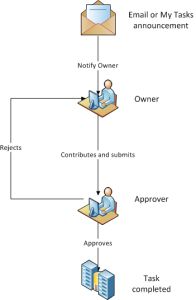Workflow Tasks
You use the Workflow Tasks feature to review and manage your assigned tasks in the workflows that you belong to.
Administrators create workflow projects in Workflow Manager. A workflow typically is used to organize any procedure that involves collecting, reviewing, and approving financial or detailed planning data. A workflow can be as simple as an employee submitting an expense claim to her manager for approval, or as complex as the finance department gathering budget estimates from all departments or divisions for the coming year, and running the submission/approval cycle until the required result is achieved.
To participate in a workflow, you must be assigned roles and tasks.
What is a task?
A task is the basic unit in a workflow. Each task accomplishes a single objective, and once completed, moves the workflow forward by a single step; thus a workflow is essentially a series of tasks. Each task is a self-contained unit with its own internal flow among its participants. This flow is derived from the Task Type assigned to the task.
For example, if the Task Type is Data Entry, the task has this flow:
Workflow roles
To participate in a workflow, you must be assigned to a role in a task. Depending on the task type, the following roles may be available: Owner, Alternate Owner, Approver, or Observer. The role determines what you do in the task.
Owner
The tasks that can have an Owner, and the corresponding responsibility, is as follows:
| Task type | Owner's responsibility |
|---|---|
| Data Entry or Approval Only | Enters data to the template and submits it |
| To Do | Receives the task |
| Process or Web Activity | Launches on-demand processes |
| Detailed Planning | Inputs data to the schedule |
| Excel Analyzer - Data Entry | Inputs data to the workbook and submits it |
Alternate Owner
The Alternate Owner role is optional and is available to all tasks except the To Do and Process tasks. An Alternate Owner has the same responsibilities as an Owner.
Approver
The Approver role is available to all tasks except the To Do and Process tasks. The Approver reviews submitted data and approves or rejects it.
Observer
The Observer role is optional and is available to all tasks. The Observer receives notifications of task events (if messages are enabled) and views the submissions or reports but cannot affect the workflow.
Use Workflow Tasks
Use the Workflow Tasks tab to review and manage your assigned tasks.
Open a task.
- In any of the task groups, click the task that you want to open.
Filter your tasks.
You can filter your tasks based on one or more task attributes: Status, Type, Role, and Project.
- Click and select a filter option.
Show the Future task group
- Select Include future tasks.
Sort tasks
- In the task group, click .
- To reverse the sort order, click again.
Refresh your workflow tasks
- At the top right, click .