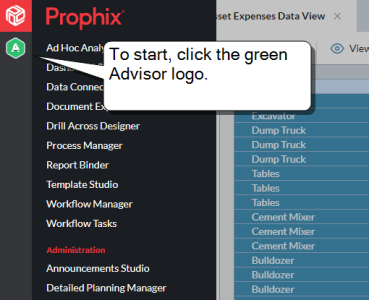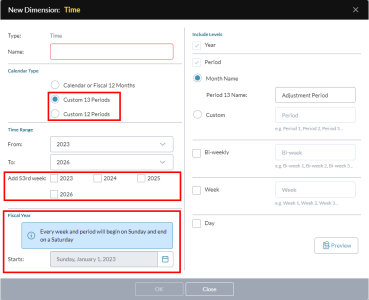Release Notes
2023.2.2
August 2023
Release notes describe the enhancements and bug fixes contained in new releases and maintenance releases.
Tip: To find the release note that contains a specific issue, search on the Prophix Support Desk ticket number.
Support for Microsoft 365
Analyzer and Contributor support Microsoft 365 using monthly or Semi Annual Channels.
Note: Microsoft Office 2019 and Office 2016 perpetual licensed editions are not supported.
What's new
Advisor
-
Advisor is a tool that analyzes your Prophix models for inefficiencies and recommends where and how you can make changes that improve performance.
-
To open Advisor, from the main menu, click the green Advisor logo:
Extending the time range for calendars with 364 days per year
Previously, if a Time dimension used a custom-12-periods or custom-13-periods calendar, after about five-to-seven years the start and end dates for the years would become incorrect. (Furthermore, making the required adjustment was technical and a little complex.)
With this release, when defining a new Time dimension, for the custom calendar types you can now specify which years have 53 weeks, as well as your fiscal year's starting date.
Later on, if you need to make changes to the Time dimension, you can use the Extend Time Range feature, which now includes options for specifying a custom calendar's fiscal year start date and 53-week years:
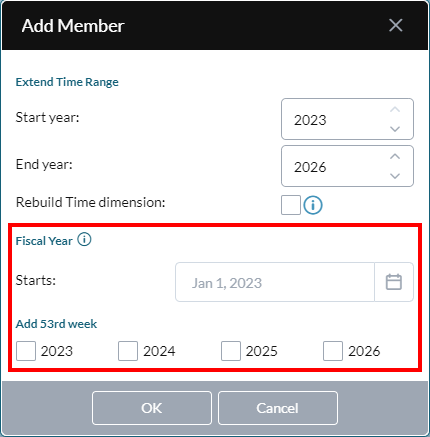
Note: This feature only applies to new Time dimensions where the calendar type is custom; existing Time dimensions cannot use it, regardless of calendar type.
Rebuild a Time dimension
The Extend Time Range feature adds an option to rebuild an existing Time dimension:
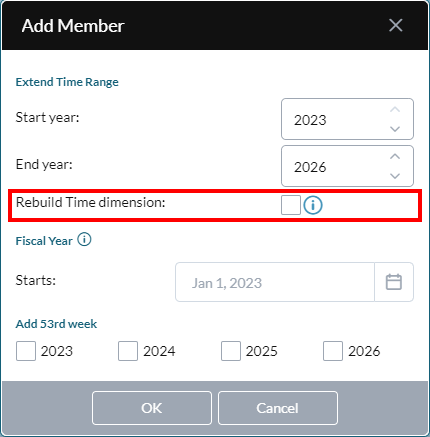
Note: The Rebuild Time dimension option is only available to Time dimensions that are of the new type and that use custom calendars.
Auto Refresh in data-entry templates improved
When Auto Refresh is turned off, entering data into cells that require top-down spreading is now significantly faster.
Help Center
At the top-right corner, clicking now reveals the new Help Center. Besides a link to the online help, the Help Center contains links to Embedded Enablement, Prophix Academy, Prophix Red Carpet (Community) the feedback page, and Prophix Support:
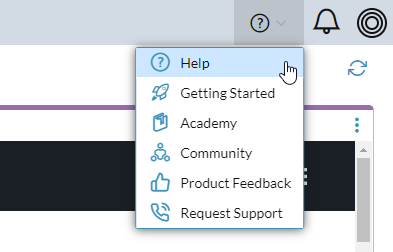
Tip: Clicking Getting Started launches Embedded Enablement. If you are a subscriber, your Self Service Implementation materials are delivered; otherwise you see a preview of the available materials and details about how to become a subscriber.
Resolved issues
Note that the current build is always cumulative: it contains all previous patches.
| Released | Ticket number | Area | Description |
|---|---|---|---|
| August | 154384 | Template Runtime | If a template included Row Notes, queries ran slower. |
| August | 140599, 142320, 131508 | Process Manager | The InfoFlex process failed to copy Row Notes. |
| May | 151380, 151670, 150878 | Model Manager | Could not add a member in a level-based dimension; member validation failed. |
| May | 113704 | Model Manager | A weekly Time dimension caused incorrect Start and End dates. |
| May | 136738 | Process Manager | In the DP Import process, an error occurred if Locale was set to the Polish option. |
| May | 136738 | Process Manager | In the DP Import process (Input Calculation data), when saving an error occurred if Locale was set to the Polish option. |
| May | Template Runtime | An error was returned if the same member was used multiple times and multiple hierarchies were present on the same axis. | |
| May | 151124 | Workflow Tasks | The module was too slow loading tasks. |
Known issues
| Area | Description | Workaround |
|---|---|---|
| Model Manager |
When extending a Time dimension that is (1) of the new type (Release 2023.2) and (2) whose fiscal year uses a standard calendar, the Add Member dialog, instead of showing the Include previously deleted members option, shows the Rebuild Time dimension option: |
An upcoming release will address this issue. Caution: The Rebuild Time dimension option is incorrect in this context; do not use it. |
| Audit Log | Adding a True/False custom member property to a dimension causes Audit Log to add a record for every member in the dimension, as if the members had been edited. | An upcoming release will address this issue. |
| Data Integration Service | When using ODBC as the Destination, field names that contain keywords or reserved words from the Source will not map and the process will fail. | An upcoming release will address this issue. |
| Data Integration Service | When using ODBC as the Destination and with text or Excel as the Source, if the Connection has Column name in first row turned off, then mapping will fail and the process will fail. | An upcoming release will address this issue. |
| Data Integration Service | When using Acumatica as the Source and AcccountSummaryInquiry as the query object, and if there are no query filters, the Data Integration process fails, returning the error message [Error: Timedout]: The job timed out. | In the query, add a filter condition to the Period field. |
| Detailed Planning Schedules |
When adding a new object/employee by populating the fields of the Add Employee Member dialog, upon returning to the schedule red borders appear around some cells and remain until the schedule is saved. |
No workaround is necessary. This is a cosmetic bug only. An upcoming release will address this issue. |