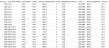Export Line Item Details process
The Export Line Item Details process exports a set of line item details from a model to an Excel file. (Typically you would then use the Import Line Item Details process to move the data from this Excel file into another model, for example, as part of a data migration.)
- Description: Optional. Up to 250 characters.
- Target
- Click and do one of the following:
- Type a file name for the Excel export file (created when the process runs).
- Select an existing Excel file within your Process Files drawer.
- Upload an existing Excel file from your computer by clicking .
- Click OK.
- Click and do one of the following:
- Source
- Select the Model.
- Choose Members
-
For each dimension in the source model, click to select the specific member combinations that you want the line item details extracted from.
Note: At this time only leaf-member combinations can be selected.
-
After exporting the line item detail data, optionally you can download the export file from your Process Files drawer in Document Explorer for editing in Excel.
The Export file
An example of a line item details data export file in Excel:
All columns in the line item details export file use Text format, except for Amount, which is numeric.
The first five columns (A to E) are always the same (Account plus the four line item detail elements). The columns beyond these reflect the dimensions specific to the model.
Note: The export process excludes any line item details record where Amount is empty.