Manage named sets
A named set is a user-defined group of members in a dimension. Named sets make it easy to select exactly the members that you need, in the order that you define.
Named set types are: Standard, Single member, or Calculated.
You manage named sets in Model Manager.
Access the named sets in a dimension
In Model Manager, select the model and dimension; at the top of the middle panel, from the drop-down select the Named Sets option.
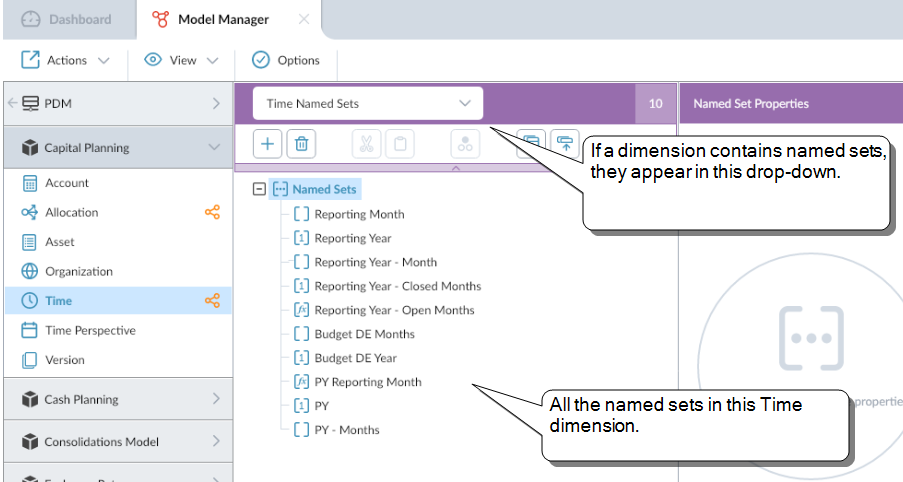
Add a named set to a dimension
- Select Named Sets (in the middle panel).
- In the lip click .
- Type a Name (note that you can't change it after you save).
- Select a Type.
- Click OK.
Edit a named set
Note: Nested named sets are not allowed. That is, in its definition, a named set cannot reference another named set.
-
In the middle panel, select the named set.
The Named Set Properties panel opens.
- Do any of the following:
- Change the type.
- Change the scope: To restrict use of the named set to the current cube, select Private. To make the named set available to all your cubes, select Shared.
- Change the hierarchy: The dimension hierarchy that you choose determines what members you can select.
- Add members to a Standard or Single member named set: In Member list, click to open Member Selector.
- Add members to a Calculated named set: In Member list, select one of the following:
Static: The MDX expression returns a fixed list of members.
In technical terms, a Static named set is a group of members that are calculated and determined when the cube is published. If the members can change after publishing the cube, Model Manager forces the calculated named set to be Dynamic.
Dynamic: The MDX expression returns a list of members that could change after the cube is published.
Note that the named set could also be Dynamic if the calculation is complex. Dynamic named sets are calculated when the query is performed. Performance is slightly better for Static named sets, but the difference is negligible.
Note: Your MDX must only select members from a single hierarchy (it can be the default hierarchy or any alternate hierarchy) but not multiple hierarchies.
Type the MDX Expression that selects the members. Validate the expression by clicking .
Use Case: Named sets and global template updates.