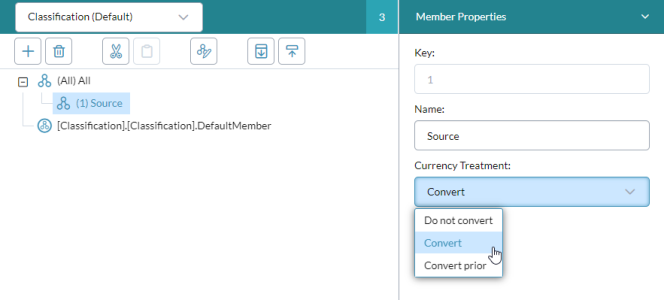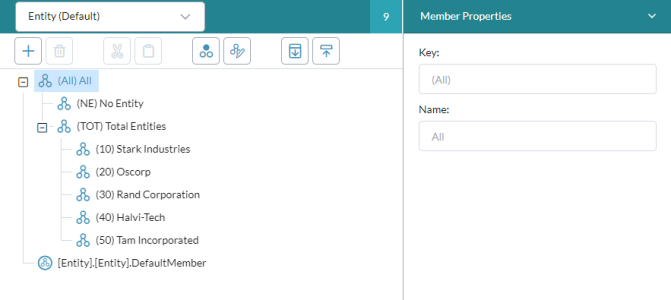Every model is organized as a set of dimensions.
What is a dimension?
It is a category, like a data axis in a spreadsheet. For example, a sales spreadsheet might have a time axis that lists months and a product axis that lists products (Product A, B, C, and so on). When you add a unit of data to a cell in the spreadsheet, in effect you classify the value through the intersection of the two categories: for example, inputting 5,000 to the cell January/Product A represents sales of $5,000 in January for Product A. In this example, Time and Product are dimensions.
What are dimension members?
The sub-categories that make up a dimension are its dimension members. To continue the above example, January, February, March, and so on, are the dimension members of Time; Product A, B, C, and so on are the dimension members of Product.
What are dimension keys?
Dimension members are identified with a key and a name. The key must be unique—no two members can have the same key. Member names can be duplicates (in any dimension other than Version). For example, in the Account dimension, more than one member can be named Depreciation. However, the use of unique member names is recommended.
What is a member combination?
The data point where a set of dimensions intersect is called a member combination. In our example, the cell where January and Product A meet is a member combination.
Can a member combination be more that just two dimensions?
In a model, you can assign a unit of data to more than two dimensions. To continue with our above example, you would typically also assign the value of 5,000 to the Account dimension (specifically to a Sales member). And we could also add dimensions to identify the manufacturing plants that create Product A, the region and/or countries where the sales occurred, the sales people, the warehouses, and so on. You can use dimensions to describe almost any aspect of a unit of data. And the more ways a thing can be described, the more ways there are to analyze it.
What are "page dimensions" or "pages"?
A model can have many dimensions, however, when data is presented as rows and columns, only two dimensions can appear at one time. The other dimensions are still available, but are described as residing on other "pages" apart from the "page" currently shown, similar to how an Excel workbook can have spreadsheets on separate tabs. These off-screen dimensions are called page dimensions. The designer of a data view or a template determines what dimensions to make available as page dimensions.
The standard dimensions
Aside from the dimensions that you choose to add, every financial model is required to have the following dimensions:
-
The Account dimension contains the hierarchical account structure of the organization, also known as the Chart of Accounts. Each member has specific properties, such as account type, time conversion, calculation methods, and so on.
-
The Time dimension defines the model’s time range and its calendar type (fiscal year type). All yearly accounting periods, including calendar or fiscal 12 month periods, custom 12 periods, and custom 13 periods, are supported.
-
The Time Perspective dimension gives the flexibility to plan and report in different time periodicities, such as year-to-date, month-to-date, and quarter-to-date. The default members are Base and YTD.
-
By default, every FP&A model has two versions in the Version dimension: Plan and Actual (you add others as needed). Version identifies the type of data being used—for example, budget data versus actual data—and sets the start date and end date for each version.
Are the standard dimensions related to each other?
Three of the standard dimensions are linked in the following ways:
- Account to Version – Calculation rule sets are defined in the Version dimension, for use in the Account dimension.
- Version to Time – The Time Range is defined in the Time dimension, for use in the Version dimension.
The relationship can be depicted graphically as follows:
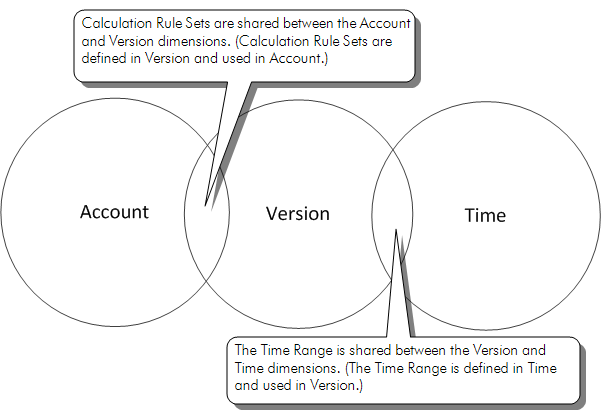
Does this Account-Version-Time relationship cause restrictions?
The relationship among these dimensions restricts how a model uses its existing dimensions, which must be handled as follows:
- A model using an existing Version dimension must use the corresponding existing Time dimension, because the Time dimension identifies the Start Period for data in the versions.
- A model using an existing Account dimension must use the corresponding Version dimension, because the Version dimension identifies the calculation rule sets for the accounts. In addition, the corresponding existing Time dimension must also be used.
The Optional dimensions
Depending on the model type, Model Manager's Create New Model feature can provide any of the following options under Optional dimensions:
-
Allocation
The Allocation dimension is typically used in a Detailed Planning model, and always has the following structure:
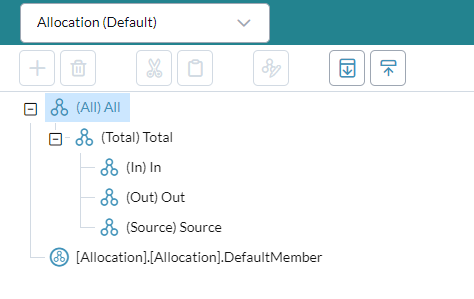
-
The purpose of the Classification dimension is to determine how the Currency Conversion process treats data in a currency member. The dimension has only one member property, Currency Treatment, which cannot be edited and has three options:
- Convert: convert this member
- Do Not Convert: do not convert this member
- Convert Prior: convert this member using the prior period's exchange rates
-
Geography
The Geography dimension typically defines the structure of the organization, entity, and so on (and is named accordingly) and is used to connect a Detailed Planning model to a Financial model.
-
Other
Choose Other if you want to create or re-use a custom dimension.
User-defined dimensions
You can define your own custom dimensions, as you do other dimensions, using Create new model, selecting from Optional and choosing Other.
Examples of user-defined dimensions
Typical examples of user-defined dimensions are Organization (or Geography), Product, and Currency.
If your budgeting process involves consolidating business units, then your model will likely contain a user-defined dimension that corresponds to the organizational roll-up structure. In the case of a budgeting process that involves planning revenues and direct costs for product/customer combinations, Product and Customer will be separate dimensions with their own independent roll-ups.
Shared dimensions
When you are creating a new model in New
How to tell if an existing dimension is shared
In Model Manager, beside a dimension name indicates that the dimension is shared. To list the other models that share the dimension, click .