Unlike the axes of a spreadsheet, dimensions are more than simple lists of categories—every dimension has its own unique internal structure, designed to meet the needs of the model.
Why are dimensions structured?
Structure makes dimensions much more useful. For example, a Time dimension that only consisted of months would be of limited use. By giving Time a hierarchical structure, with members that represent months, quarters, and years, data can be input at lower time levels and consolidated at higher levels.
Structure also helps you find the members you are interested in, whether they are accounts, business units, products, employees, and so on.
Example: If you are reviewing budget data, you can drill down from a high-level business unit to the members that contribute to the results for that business unit.
How are dimensions structured?
- Dimension structures come in two types: level-based and parent-child.
- Most pre-existing dimensions are parent-child.
- The major exception is Time, which is level-based.
- When you want to define your own dimensions, both structure types are available.
How is a structure created?
- You create a model and its dimensions together, using the New Model Wizard.
- For each dimension, you have the choice of specifying its details manually.
- You can also import the structure and data from a database, an accounting package, text files, or spreadsheets.
- After a model is created, you manage it and its dimensions using Model Manager.
Import a structure
In Process Manager create and run a process that includes the Import process (dimension) .
Level-based structures
A level-based dimension has a tree-like structure. The "levels" are the branches in the tree.
The following figure illustrates a level-based dimension structure:
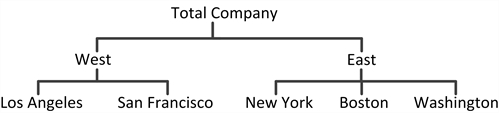
In the database, the table for the above level-based structure appears as follows:
| Level 1 ID | Description | Level 2 ID | Description | Level 3 ID | Description |
|---|---|---|---|---|---|
| TC | Total Company | ER | East Region | NY | New York |
| TC | Total Company | ER | East Region | BS | Boston |
| TC | Total Company | ER | East Region | DC | Washington |
| TC | Total Company | WR | West Region | LA | Los Angeles |
| TC | Total Company | WR | West Region | SF | San Francisco |
What is meant by the term "leaf-level"?
Because the levels are referred to as the "branches" of the tree, the final level is referred to as the leaf level. In the preceding figure, the leaf level is the third one, containing the names of cities.
What is meant by a "balanced hierarchy"?
The structure in a level-based dimension must always be "balanced;" that is, each branch must have its leaf level at the same level as the other branches. In the example, although the West and East branches have different numbers of descendants, both leaf sets are at the same level; hence, the structure is balanced.
What if I don't have a member to balance the structure?
If you encounter a situation where you lack a balancing member, you can use a placeholder.
Example: If the first three levels are Country, State, and City, but a particular city belongs to a country but does not have a state, the second level (State) uses a placeholder.
To set a member as a placeholder
- In Model Manager, select the node you want to set as a placeholder.
-
In Member Properties, select Placeholder.
The member's name changes to Placeholder.
Parent-child structures
In a dimension with a parent-child structure, a parent is any member that has a branch below it; and a child is any member that has a parent above it. The Account dimension is always a parent-child dimension.
In the database, a dimension table depicts a parent-child structure by mapping the relationships between its columns. For example, the level-based dimension structure described above, converted to a parent-child structure, appears as follows:
| ID | Description | Parent |
|---|---|---|
| TC | Total Company | |
| ER | East Region | TC |
| NY | New York | ER |
| BS | Boston | ER |
| DC | Washington | ER |
| WR | West Region | TC |
| LA | Los Angeles | WR |
| SF | San Francisco | WR |
West is the parent of Los Angeles, and East is the parent of New York. West and East are both children of Total Company. As children of the same parent, West and East are referred to as siblings.
Note: Unlike level-based dimensions, parent-child dimensions can support unbalanced hierarchies.
Tables differ according to the needs of the dimension, For example, the Account dimension contains calculation formulas as well as many member properties relating to accounts, such as numeric format and time conversion method. An Account dimension table might appear as follows:
| ID | Description | Parent | Format | Time Conversion |
|---|---|---|---|---|
| 1235 | Telephones | 12300 | #,##0.00 | Sum |
| 1236 | Salaries | 12300 | #,##0.00 | Sum |
| 2409 | A/R | 24000 | #,##0.00 | Last |
Hierarchies
"Hierarchy" is another name for the structure of a dimension. Every dimension has a default hierarchy, which is its "natural" order for roll up.
What are "alternate hierarchies"?
In most dimensions, the structure is not restricted to a single hierarchy, but can contain multiple hierarchies, allowing for lower-level members to be consolidated in more than one way.
Example: Cost centers might be aggregated one way for management reporting and another way for legal-entity reporting.
When can I add alternate hierarchies to a dimension?
Before you can add extra hierarchies to a dimension, you must have already defined the properties of all its members.
Can all dimensions have alternate hierarchies?
Multiple hierarchies are not permitted in the Account, Time Perspective, Version, and Currency dimensions.