Calculations in detailed planning
Calculations take data associated with a Detailed Planning Object (DPO) and calculate other data for that object.
Example: In personnel planning an annual salary can be used to calculate monthly salary costs.
Calculations perform the bulk of the calculations for each DPO.
When calculations run
Calculations are one of the three objects that affect how the data belonging to a DPO is processed, and come second in the order of execution:
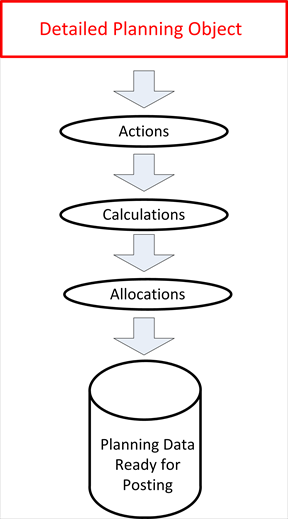
How are calculations processed
Calculations are processed independently for each DPO member.
Where calculations are defined
Calculations, like allocations, are defined at the
Calculation scope
What is the "scope" of a calculation?
The term calculation scope refers to the range of DPOs to which a calculation applies, combined with its time scope. Calculation scope is important, because typically you do not want all calculations to apply to all DPOs or in every scenario.
Example: Calculating monthly salaries from an annual salary will not apply to employees who are paid hourly. Similarly, in a revised budget scenario, you may want to include a different set of commission calculations.
Scope enables you to apply a calculation to a set of contiguous time periods (for example, January through June) or to specific Scenarios (plans) and to the values of DPO attributes (for example, Organization = East and Years of Service > 10).
What result does a calculation output?
The result of a calculation is always a time series: a set of numerical values that relate to contiguous leaf member time periods (that is, for a calculation its time scope).
Example: The six numbers that represent the Monthly Earnings of an employee for the months of October 2020 through March 2021 is a time series.
What is "time scope"?
The set of time periods for which data is calculated is called the calculation's time scope and can be defined separately for each calculation. The Time Scope provides for cases where the time scope is adjusted automatically for new employees (acquisitions) and departing employees (terminations). Time scope is defined in the Timing section.
The following options are available:
- For acquisitions, the calculation applies only for a fixed number of time periods. (for example, recruitment costs; training costs).
- For acquisitions, the calculation does not apply for a fixed number of time periods (for example, employees get benefits only after three months).
- For terminations, the calculation applies only for a fixed number of time periods (for example, severance costs).
Scope and name sharing
What is "name sharing"?
You can give multiple calculations the same name. The only restrictions are the following:
- calculations with the same name cannot have the same combination of scenario, time range, and conditions
- discretionary calculations cannot share names
- calculation names are case-insensitive (if you create Monthly Earnings and then monthly earnings,FP&A Plus converts the second to match the first)
How can I tell calculations apart if they have the same name?
After you create and save a calculation, it is given a unique ID number.
How is name sharing useful?
Calculations are referenced by name, and you may want to have another calculation reference different versions of the same calculation, at different times. This works because Detailed Planning Manager automatically ensures that two saved calculations with the same name cannot have overlapping calculation scope.
For example, provided their scopes do not overlap, you could create the two following calculations:
'Monthly Earnings' = 'Annual Salary'/12
'Monthly Earnings' = 'Hours Worked' * 'Hourly Rate'
Then, if Benefits is calculated as a percentage of Monthly Earnings, depending on its calculation scope, the following calculation will apply for both salaried and hourly employees:
'Benefits' = 'Monthly Earnings' * 10%
Note: This name sharing also simplifies reporting, as there only needs to be a single reference to a common calculation.
What is a "circular reference"?
This occurs when a calculation tries to reference itself. If this happens when you are developing a calculation, when you save it an error message appears. However, circular references within a set of calculations are harder to identify.
Best Practice: Check for circular references after you finish creating the calculations for a scenario.
Parts
Each calculation definition consists of:
- a calculation type
- a set of parameters
- operators and/or functions
- a set of properties
Properties
Each calculation can have the following properties:
- The Target Account in the detailed planning model to which the result will be posted (can also be None).
- The Target Account in the financial model to which the result will be posted (can also be None).
- The Numerical format that will be used when displaying data from the calculation in the Summary tab of the DPO's panel.
- A Reporting Category that controls how the calculation is displayed in the Summary tab in the DPO's panel.
Parameters
Parameters are inputs to calculations. In the following example, Monthly Earnings and 10% are parameters:
Benefits = Monthly Earnings * 10%
Each calculation type has different parameters and each parameter accepts a predefined set of types.
Can a calculation be a parameter?
Calculations can have other calculations as parameters. Detailed planning automatically works out the necessary order in which the calculations need to be calculated. Detailed planning does not support circular references.
Can a parameter have None as a value?
Yes, but only if the calculation description allows it.
Are calculation parameters fixed, or can they by changed?
The administrator can specify the parameters of a calculation as adjustable. This means that all users with appropriate data security access can edit those parameters for individual DPO members.
Example: A value for Monthly Mobile Phone Costs can be entered by the Finance Department (planning for the most likely case) but then departmental managers can change the value for individual employees.
What kind of parameters can be defined as adjustable?
The only parameters that can be made adjustable are those that are specified as a single numerical value or as a Time member (that is, a General Increase calculation). If there is a need to allow users to enter time-variable data (that is, Time Series) then this can be done by creating an Input calculation.
Adjustable calculations
The administrator can specify certain calculation parameters as editable by end users, who can change the values of those parameters.
Example: The Finance Department (planning for the most likely case) can input a value for Monthly Mobile Phone Costs, but departmental managers can change the value for individual employees.
What parameters can be made adjustable?
Only those that are specified as a single numerical value or as a Time member (that is, a General Increase calculation).
Tip: If there is a need to allow users to enter time-variable data (that is, Time Series) this can be done by creating an Input calculation.
Discretionary calculations
Must a calculation apply to all members?
No. You can make a calculation discretionary; users with appropriate permission can then decide whether the calculation applies to a given DPO.
Example: In personnel planning, mobile phone costs may have a scope that restricts them to certain job titles. However, if you want to give managers the discretion to decide which of those employees get a phone based on their individual needs, you would make the calculation discretionary.
Can a discretionary calculation be conditional?
Yes. Discretionary calculations can
be limited to DPOs based on values in their attributes. For example, a manager can plan to give a $1,000 bonus only to employees
whose quotas are greater than $1,000,000.
Can a DPO have more than one discretionary calculation?
Multiple discretionary calculations can be applied to a DPO by any user with the appropriate security settings.
Can one discretionary calculation be applied to multiple DPOs?
A single discretionary calculation can be applied by an administrator to multiple DPOs by using the calculation's Applies To tab (in the Edit Calculation dialog).