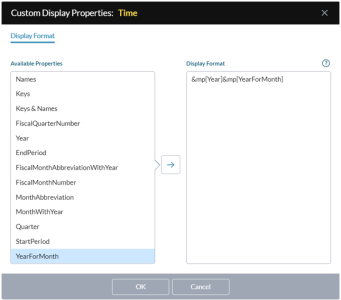Custom Display Properties dialog
You use the Custom Display Properties dialog to define custom display formats for page dimension members.
Tip: Custom display formats are particularly useful with the Time dimension for getting the exact format you want in templates and reports.
This version of the dialog is opened from Detailed Planning Manager's Administration drawer
In the Display Format panel, you can define how a dimension appears in the page section of a data view by selecting which of its available properties appears as well as their order and format.
Example: To separate Key values with parentheses, select Keys, then edit the format to appear as follows: (&key).